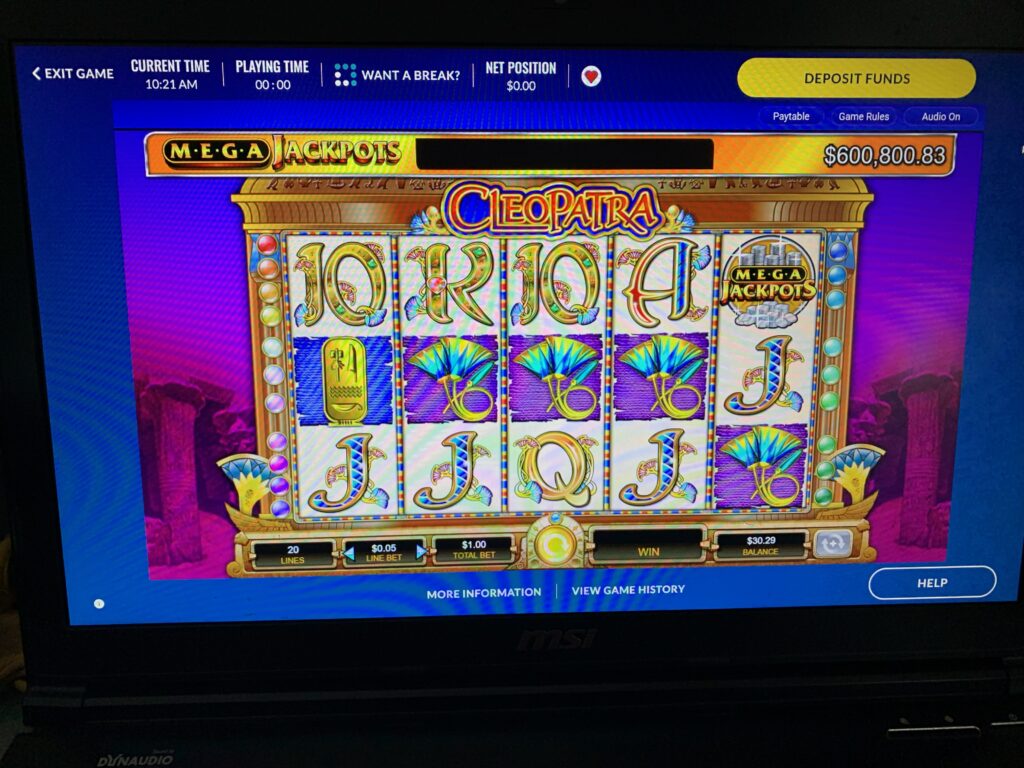
Hey there, fellow gamers! Ever tried to log into your favorite online casino, only to be met with a frustrating message like, “Sorry, we can’t verify your location”? It’s like the digital equivalent of being carded at the door—except you’re not trying to sneak into a bar; you’re just trying to enjoy some slots from your couch in Ontario.
So, what’s the deal with online casinos needing to know where you are? Let’s dive into the world of geolocation, sprinkled with some humor to keep things lively.
Why Do Casinos Need to Know Where I Am?
Imagine you’re hosting a party, but only people from your neighborhood are allowed in. You’d probably check IDs at the door, right? Similarly, online casinos are required by law to ensure that players are physically located within specific regions where gambling is legal. In Ontario, this means casinos must verify you’re within provincial borders before letting you play .
How Do They Know Where I Am?
Online casinos use a mix of technologies to pinpoint your location:
- GPS and Wi-Fi Signals: Your device’s GPS and nearby Wi-Fi networks help determine your exact spot.
- IP Address: This is like your device’s mailing address on the internet, giving clues about your general location.
- Geolocation Software: Some platforms require you to install additional software to verify your location accurately.
When the Casino Thinks You’re on Mars
Sometimes, despite being cozied up at home in Ontario, the casino can’t confirm your location. Here’s why that might happen and how to fix it:
- Wi-Fi Woes: Many geolocation services rely on Wi-Fi to verify your location. If you’re using a wired connection without Wi-Fi enabled, the casino might think you’re off the grid. Fix: Ensure your device’s Wi-Fi is turned on, even if you’re connected via Ethernet. This helps the casino’s geolocation service verify your location accurately .
- VPN and Proxy Shenanigans: Using a VPN or proxy can make it look like you’re accessing the internet from elsewhere—like trying to convince your boss you’re working from home when you’re actually at the beach. Fix: Disable any VPNs or proxies when accessing the casino. They interfere with location verification and can prevent you from playing .
- Outdated Location Settings: If your device’s location services are turned off or not set up correctly, the casino might be unable to determine where you are. Fix: Enable location services on your device:
- Windows: Go to Settings > Privacy > Location, and turn on “Allow access to location on this device” .
- Mac: Navigate to System Preferences > Security & Privacy > Privacy tab > Location Services, and check the box for “Enable Location Services” .
- iOS/Android: Go to your device’s settings and ensure location services are enabled for your browser or the casino’s app .
- Close and reboot.
- Geolocation Software Glitches: Some casinos require you to install specific software to verify your location. If this software isn’t working correctly, you might face issues. Fix: Ensure you’ve installed any required geolocation software and that it’s up to date. For example, PokerStars requires the GeoComply plugin to verify your location .
When All Else Fails
If you’ve tried everything and the casino still thinks you’re playing from a forbidden location:
- Contact Support: Reach out to the casino’s customer service. They might have specific solutions or be aware of ongoing issues.
- Check for Outages: Sometimes, the problem might be on the casino’s end. Look for any announcements about geolocation service outages.
- Consult the Community: Forums and user communities can be goldmines for troubleshooting tips. Fellow players might have faced—and solved—the same issue .
Remember, while these geolocation checks can be a hassle, they’re in place to keep gaming fair and legal. So, next time you’re locked out, take a deep breath, run through these fixes, and you’ll be back to the reels in no time.
Happy gaming, and may the geolocation gods be ever in your favor!
-Caleb Rensai
